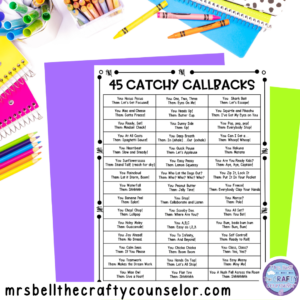Difficulties of Virtual Counseling Lessons

Being a virtual school counselor or trying to teach virtual counseling lessons during a global pandemic has been tough. Really tough. It is difficult to connect with students and gauge their needs in the same way we can in person. I learned a lot about my students from watching them connect with others, observing their body language, and noticing changes in their behavior or social constructs. I also find it extremely difficult to connect with families and parents. Everyone has so much on their plate trying to balance work with childcare while trying to protect their families and keep everyone safe, we’re all exhausted.
One of the high points in this whole virtual school counselor thing has been teaching classroom guidance lessons. Classroom guidance lessons are the highlight of my day and made me so happy during remote learning.
My first classroom guidance lesson was in a kindergarten classroom. I was underprepared for what it truly entailed to teach kids in a virtual setting. I did not at all realize how hard it would be to teach students that young in a virtual format. A lot was learned that day and switched up my style for my next class (which were second graders). Below are the biggest takeaways from my teaching guidance lessons virtually experience.
Show Your Face During Virtual Counseling Lessons
A few of the teachers kept my guidance lesson a surprise. It was heartwarming to see the student’s jaws drop to the floor when they saw me pop into their Google Classroom. It was so sweet to see and was honestly the boost I needed each day. How they responded to me made me realize that my students just wanted to feel a sense of normal and to know that the people that were there for them on campus, are still there for them while they are at home. I didn’t realize how important it would be or how much it would mean to my students to see my face.
Connect With Students during Virtual Counseling Lessons
Many of the younger students had parents sitting right next to them during virtual counseling lessons. That makes it challenging to know if a student needs assistance since most kids are not going to speak up in front of a parent. At school, a student could come to me discreetly to get help with solving a problem at home, with a parent within earshot, which makes it harder to ask for help.
At school, there is a hand symbol I teach all students that they can flash at me that lets me know they would like to talk privately. While students are working individually during my lesson, I would stop by the student’s desk and do a quick assessment of the size of the problem. We could then make a quick action plan depending on how hard the problem is to solve. It isn’t as easy to do this in a virtual setting.
Let Yourself Look Ridiculous
While teaching virtual counseling lessons, it is really easy to lose the student’s attention. You have to use big hand gestures and excessive facial expressions to help keep kids interested and engaged. I couldn’t use my usual tricks such as moving closer to a student or subtle redirection to get them back on track. Wild hand gestures and vivid facial expressions seemed to help them to stay focused on me. I guess my approach was to look just ridiculous enough that they couldn’t look away.
Google Slides™ Lessons
Digital interactive Google Slides™ lessons are a must for virtual counseling lessons! They keep students engaged and allow all students to participate in the lesson. It can be difficult to make sure that all students have access to lessons and materials, sharing a Google Slides lesson on your screen for all students to see helps to make accessibility to the content equitable. Check out the lessons I use by clicking here.
Teacher’s Choice
When I was sharing my screen with students, I could not see all the students. I found it extremely helpful if the teacher called on students to answer instead of me trying to call on students. They know their students best, using this approach ensured that all students heard their names called during the lesson and were able to participate in some form.
Let’s Connect
Have you popped into a classroom for a virtual guidance lesson? What suggestions do you have for others who need to start teaching virtually this next semester? What were your biggest takeaways? Let me know in the comments!
- Follow Me on TeachersPayTeachers
- Like Me on Facebook
- Follow Me on Instagram
- Pin With Me on Pinterest
- Create With Me on Etsy
You May Also Like:
TpT Store Links
Read more...
Share it...
You might also like...

Hi, I'm Ashley!
I am a school counselor who helps educators to change the lives of students with engaging, creative, and meaningful SEL resources.